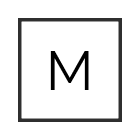Documentation Responsive Mockup Generator
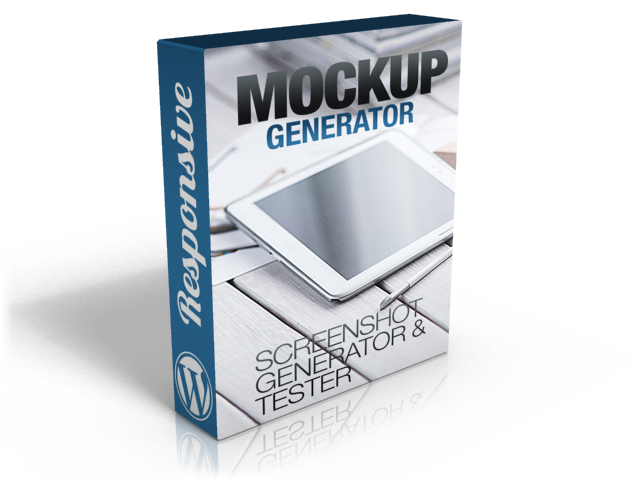
Website Mockup Creator + Responsive Website tester
- created: 30/05/2016
- latest update: 28/02/2019
- by: Mediageni Software
If you have any questions that are beyond the scope of this documentation, please check the frequently asked questions or feel free to contact us.
Introduction
Features:
- ⚙️ Generate Responsive Mockup screenshots (Experimental), WordPress mShots API.
- 📱Easily test if your website is responsive
- ✅ 14 Background & Device presets
Installation
Follow the steps below and you’ll have your map generator up and running in less than 5 minutes.
- STEP 1
Extract the .zip you downloaded from CodeCanyon to a new directory on you local computer. - STEP 2
Add new Plugin in wordpress, select wp-iresponsive.zip and activate the plugin. - STEP 3
Create a post or page and the shortcode: [ iresponsive ]
Mockup configuration
Once you have installed the software on your website you will notice that it contains the same content found on our live demo. The configuration options in config.php can be changed to fit your niche and minor modifications to the front-end/layout of your website.
Change log
v1.40 – May 30, 2019
- HTTPS fix
- Minor bug fixes
v1.00 – May 30, 2016
- Initial Release
Credits
Big thanks to Pixabay and WordPress Mshots API
Images
Sites in Action
Demo site: Createmockup.com